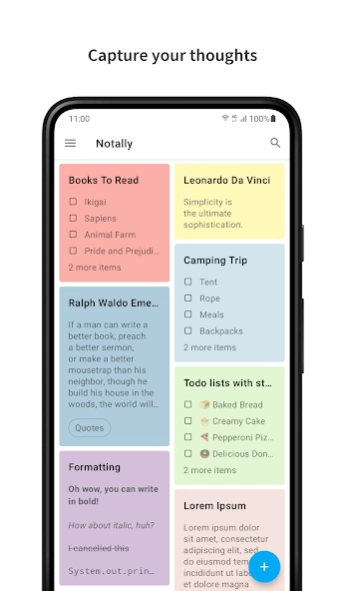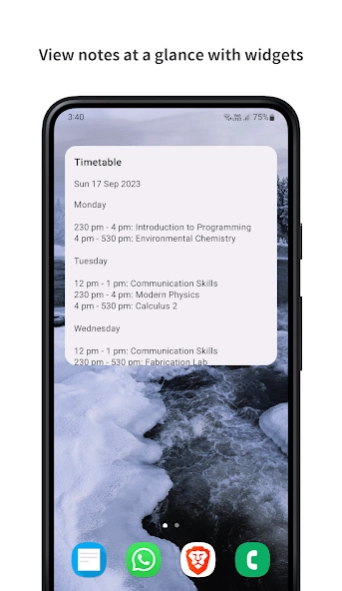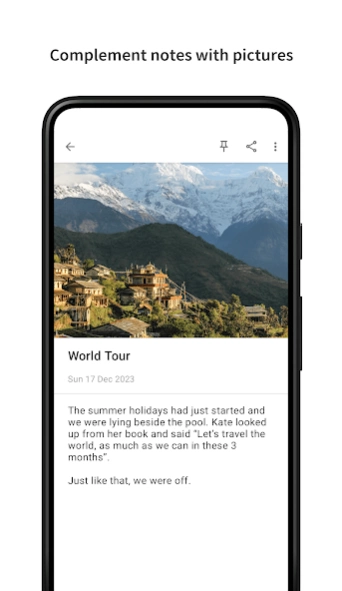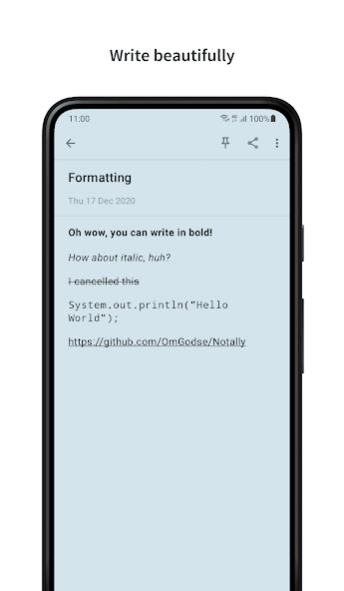Notally - Minimalist Notes 5.8
Free Version
Publisher Description
Notally - Minimalist Notes - A simple and elegant open source notes app
Notally is a minimalistic note taking app with a beautiful material design and powerful features.
Organization
Create lists to stay on track
Pin notes to always keep them at the top
Color and label your notes for quick organization
Archive notes to keep them around, but out of your way
Complement your notes with pictures (JPG, PNG, WEBP)
Create rich text notes with support for bold, italics, monospace and strike through
Add clickable links to notes with support for phone numbers, email addresses and web urls
Export notes in the following formats
• TXT
• JSON
• HTML
Convenience
• Dark mode
• Completely free
• Adjustable text size
• Auto save and backup
• APK size of 1.2 MB (1.6 MB uncompressed)
• Add notes and lists to your home screen with widgets
Privacy
There are no ads, trackers or analytics of any kind. All your notes are stored completely on and never leave your device.
Permissions
show notifications, run foreground service
Used to display a notification if deleting images or importing backups takes time
prevent phone from sleeping, run at startup
Used by the auto backup feature to ensure backups keep happening even if your phone is restarted
Note
Due to a bug on Xiaomi's part, some MiUI devices might not be able to access the text formatting options.
All translations are crowdsourced, please email me to contribute or point out any errors.
https://github.com/OmGodse/Notally
About Notally - Minimalist Notes
Notally - Minimalist Notes is a free app for Android published in the PIMS & Calendars list of apps, part of Business.
The company that develops Notally - Minimalist Notes is Om Godse. The latest version released by its developer is 5.8.
To install Notally - Minimalist Notes on your Android device, just click the green Continue To App button above to start the installation process. The app is listed on our website since 2024-03-07 and was downloaded 1 times. We have already checked if the download link is safe, however for your own protection we recommend that you scan the downloaded app with your antivirus. Your antivirus may detect the Notally - Minimalist Notes as malware as malware if the download link to com.omgodse.notally is broken.
How to install Notally - Minimalist Notes on your Android device:
- Click on the Continue To App button on our website. This will redirect you to Google Play.
- Once the Notally - Minimalist Notes is shown in the Google Play listing of your Android device, you can start its download and installation. Tap on the Install button located below the search bar and to the right of the app icon.
- A pop-up window with the permissions required by Notally - Minimalist Notes will be shown. Click on Accept to continue the process.
- Notally - Minimalist Notes will be downloaded onto your device, displaying a progress. Once the download completes, the installation will start and you'll get a notification after the installation is finished.